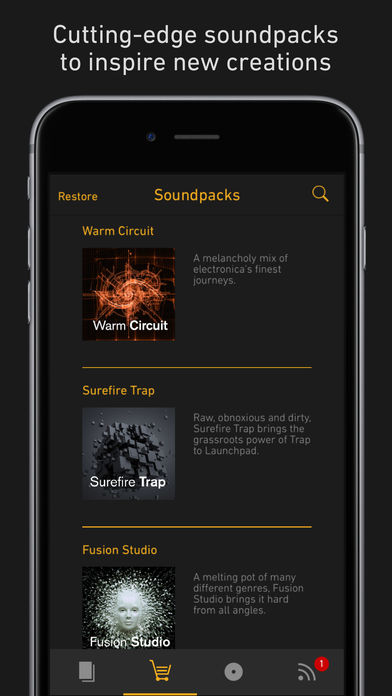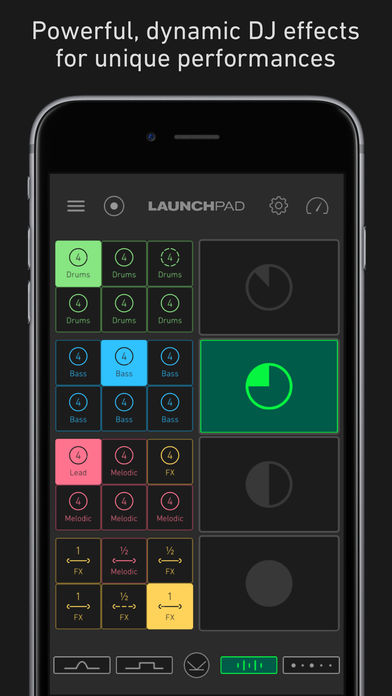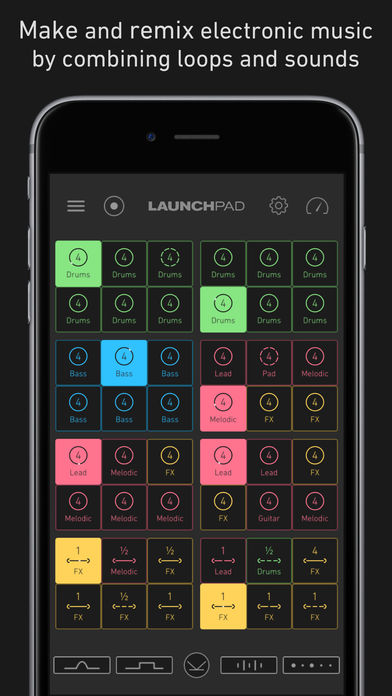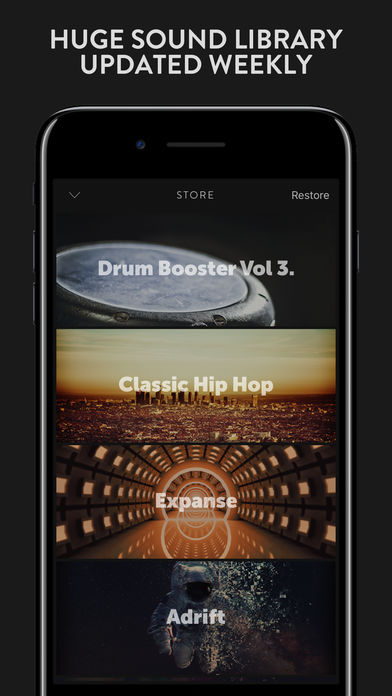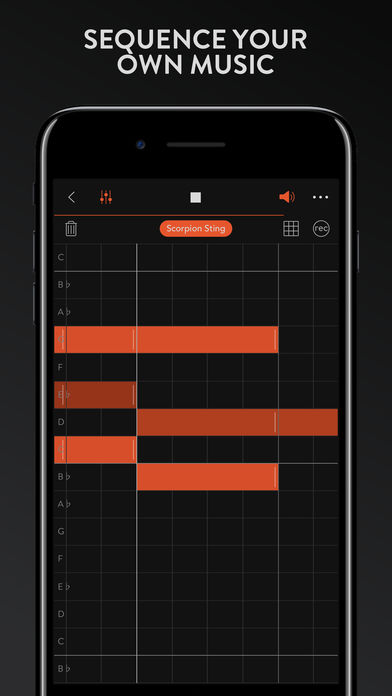Ampify Apps
LANCHPAD
Ampify have got some excellent apps that you can use if your a complete beginner, or if you've been making beats for years. No matter what you're looking to do you can use their apps to set down some awesome beats and have a lot of fun. Launchpad, is an excellent place to start, and you don't even need to have the app to try out launchpad, you can play with it right in your browser (requires Chrome). Launchpad is brilliant for laying down beats and using effects to create a track really quickly.
Blocs
Once you've got to grips with making a groove in then you might want to try Blocs, another app from Ampify. Blocs uses loops and samples to build up a track and gives you the ability to create different sections of a track to go further and make it into a full song. Blocs also has a range of very cool effects that you can use so you can get your track sounding exactly as you want it. What's more, once you've got a track working just the way you want in Blocs you can send it to Launchpad to remix it yourself.
Next from Ampify is another really cool app called Groovebox. It's different from other apps that help you to get into making music. With Groovebox you don’t have to start making patterns all on your own, Groovebox will give you a headstart, it'll create very cool but random drum patterns and basslines for you, and they're pretty good too. I've been impressed.
Groovebox
So, if you love making electronic music, you’ll love Groovebox. In minutes you’ll be making beats, melodies, and playing with world-class instruments. Groovebox has hundreds of patterns and sounds to get you started. Two powerful synthesisers deliver deep retro basslines and analogue harmonic melodies. The modern drum machine, with expanding drumkit library, makes Groovebox into your go-to beat production studio.
FEATURES
Discover and build ideas – Quickly explore sounds with hundreds of melody and rhythm patterns
Play touchable instruments – Create your own melodies and beats
Three powerful instruments – Drumbox, Retrobass and Poly-8
Build beats – Play drum pads or keys, sequence notes or use patterns
Sound innovation – Synths developed in partnership with synth pioneers Novation
Expand your sounds – Regular, fresh-content drumpacks, presets and patterns*
Production-ready sounds – Crafted by world-class sound designers and artists
Extendable Instruments – Expose more tweakable synth controls
Sequence your music – Draw notes and build patterns instead of playing them
Stay in time and key – Choose from any tempo, key or musical scale
Mix your music – 8-track mixer on iPad. Instrument focus mixer on iPhone.
Share your music – Easily create a mix of your music to share with others
*Requires In-App Purchase
ADVANCED FEATURES
Jam with others – Audiobus, Inter-App Audio, Ableton Link and Ableton Export
Ableton Export – Easily send your project to Ableton Live
Full scale support – All keys and major, minor and modes supported
Project management – Rename, duplicate and delete
iPad Pro support – Optimised to use the entire iPad Pro screen
Send your ideas to a laptop – Batch export your pads as a .zip file, or use Ableton Export
Bluetooth speaker supported